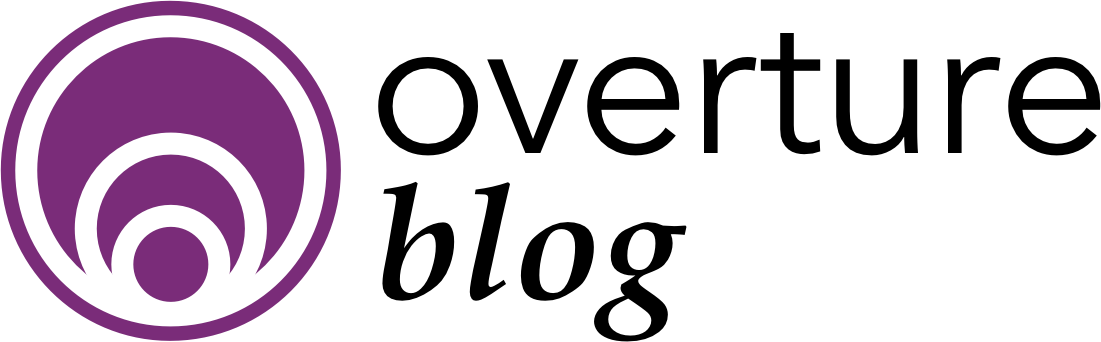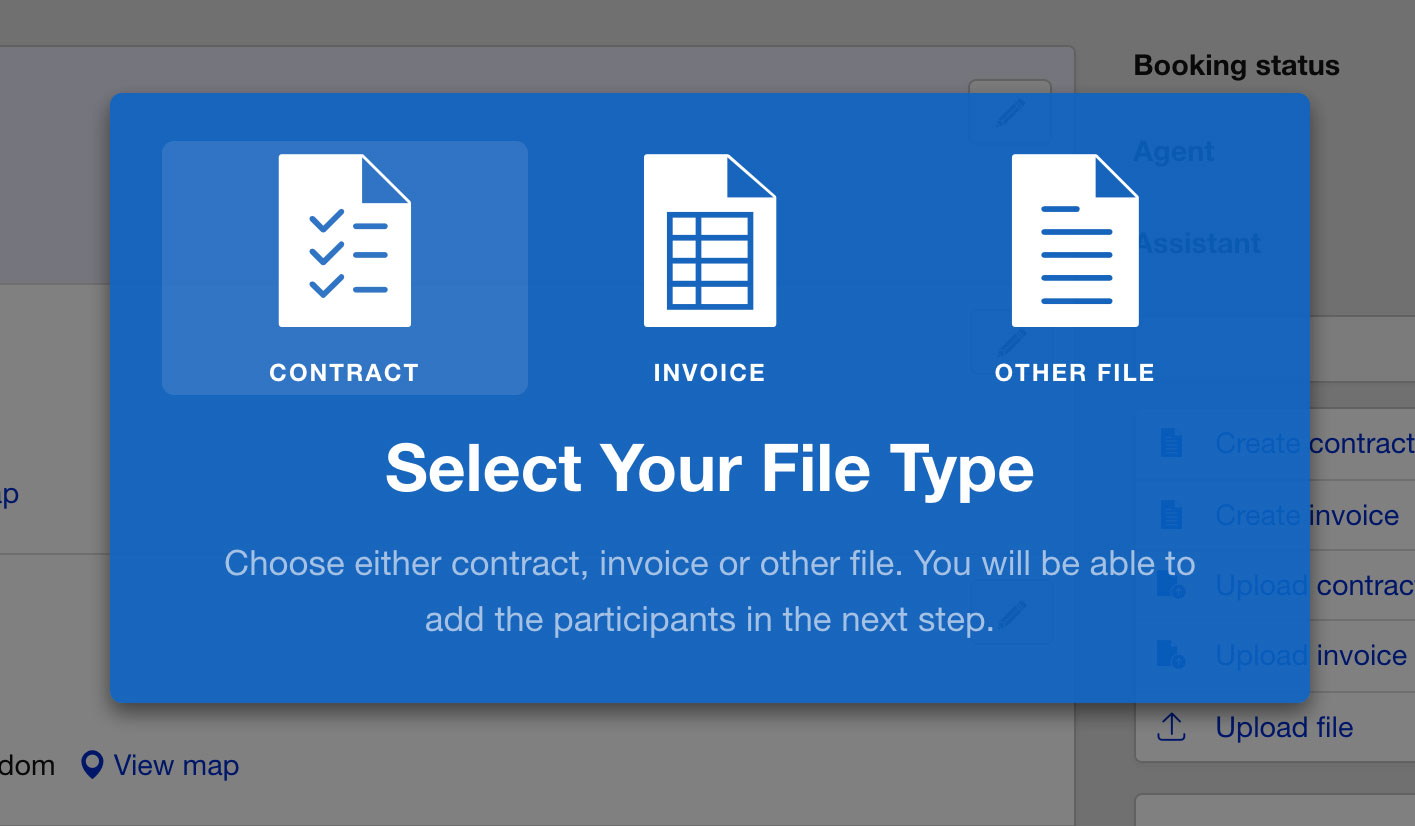You can now drag and drop your booking documents directly to your booking page. It’s very simple to use and we hope it will make a useful addition to your workflows. Check out the short video below to see how it all works.
To get started simply locate the file you wish to upload. When on the booking page drag the file over and as soon as the file enters the window you will see a popup, drag the file over the popup to see popup activated and turning blue.
Because this file could be a Contract, Invoice or Other file we have built a selection process where you can add the required information. As soon as you drop the file on the modal window you will be able to select the type of document you have.
Select the option you require and then in the next step enter any required information then hit upload. You will see the progress as it happens then once it’s completed your document will appear in the sidebar.