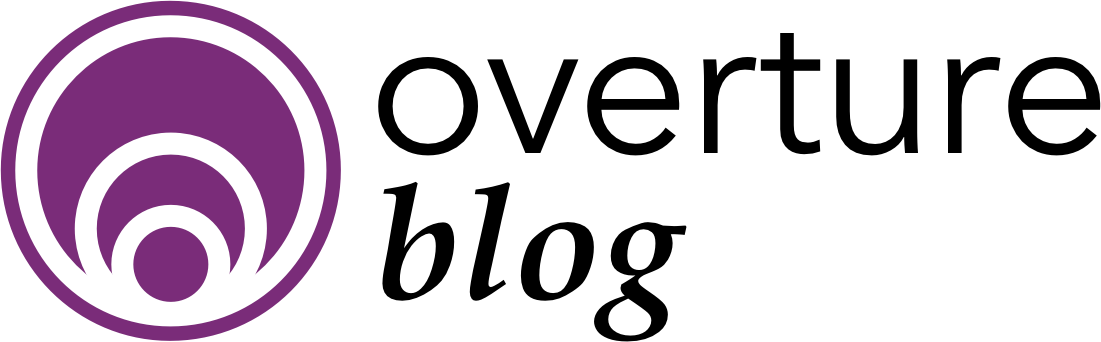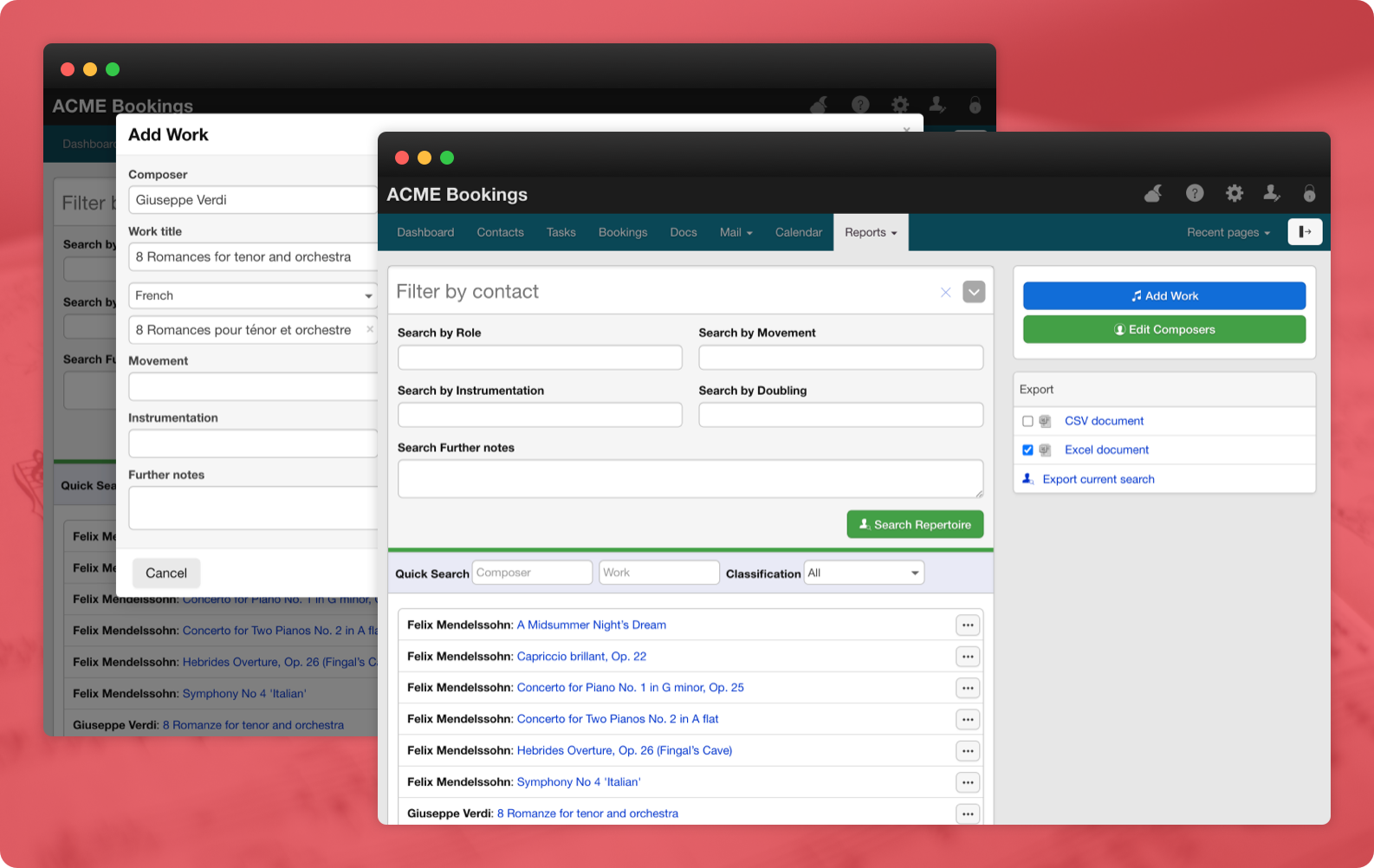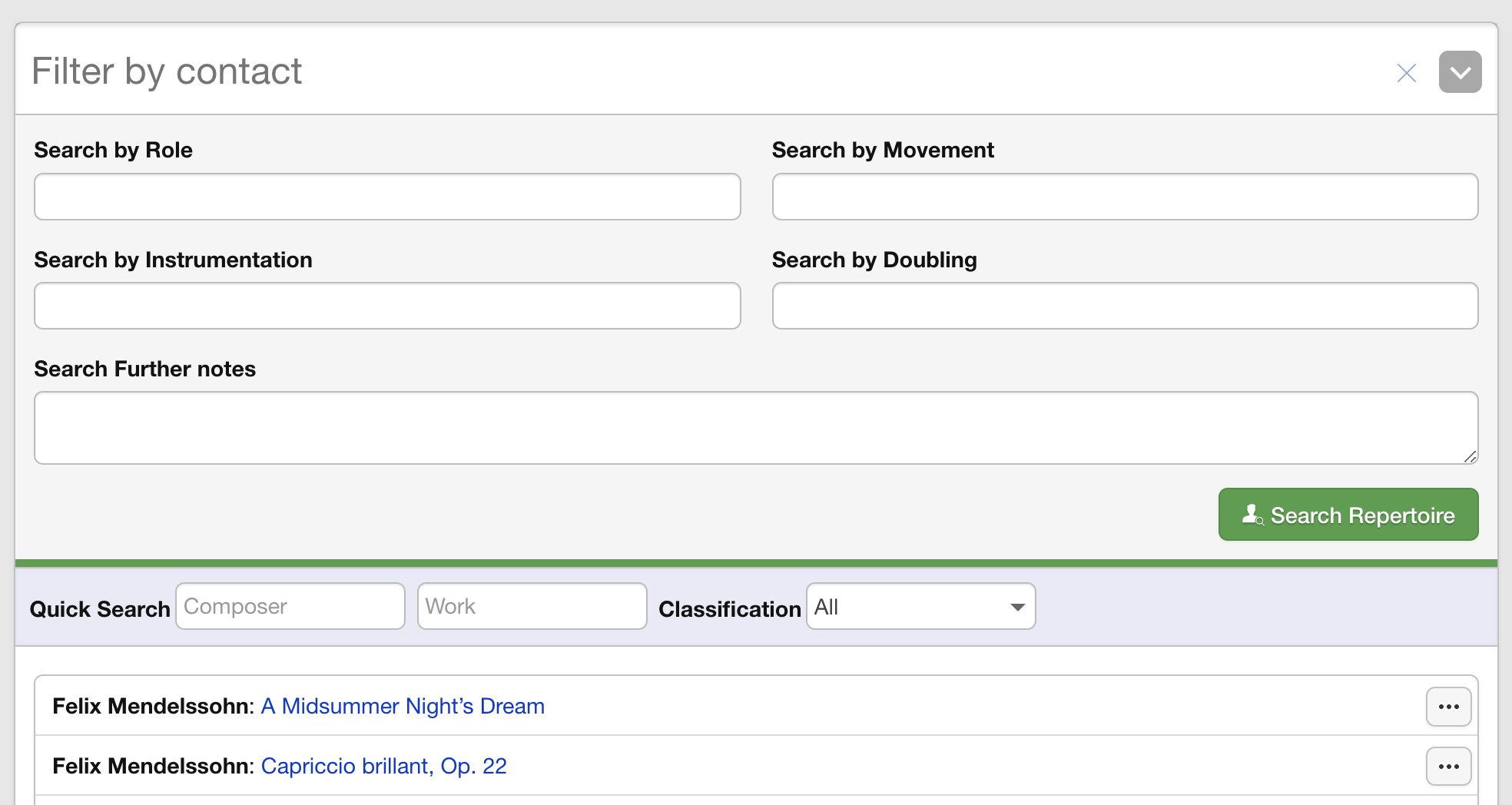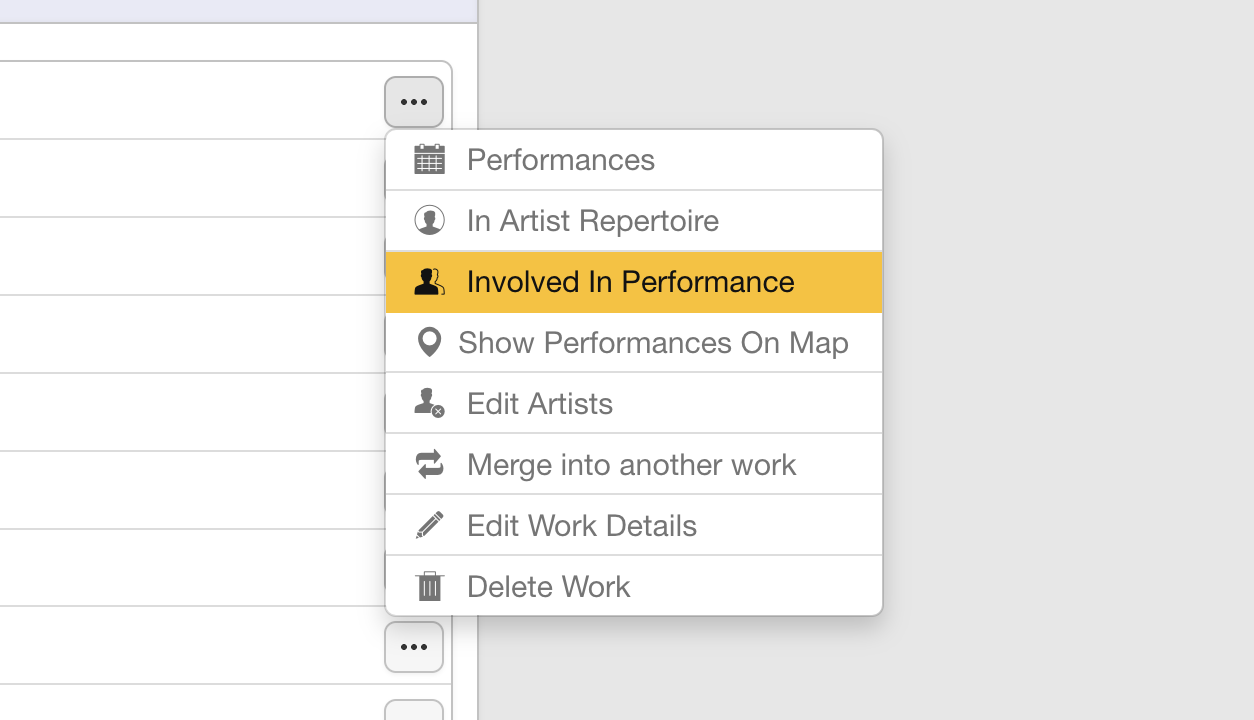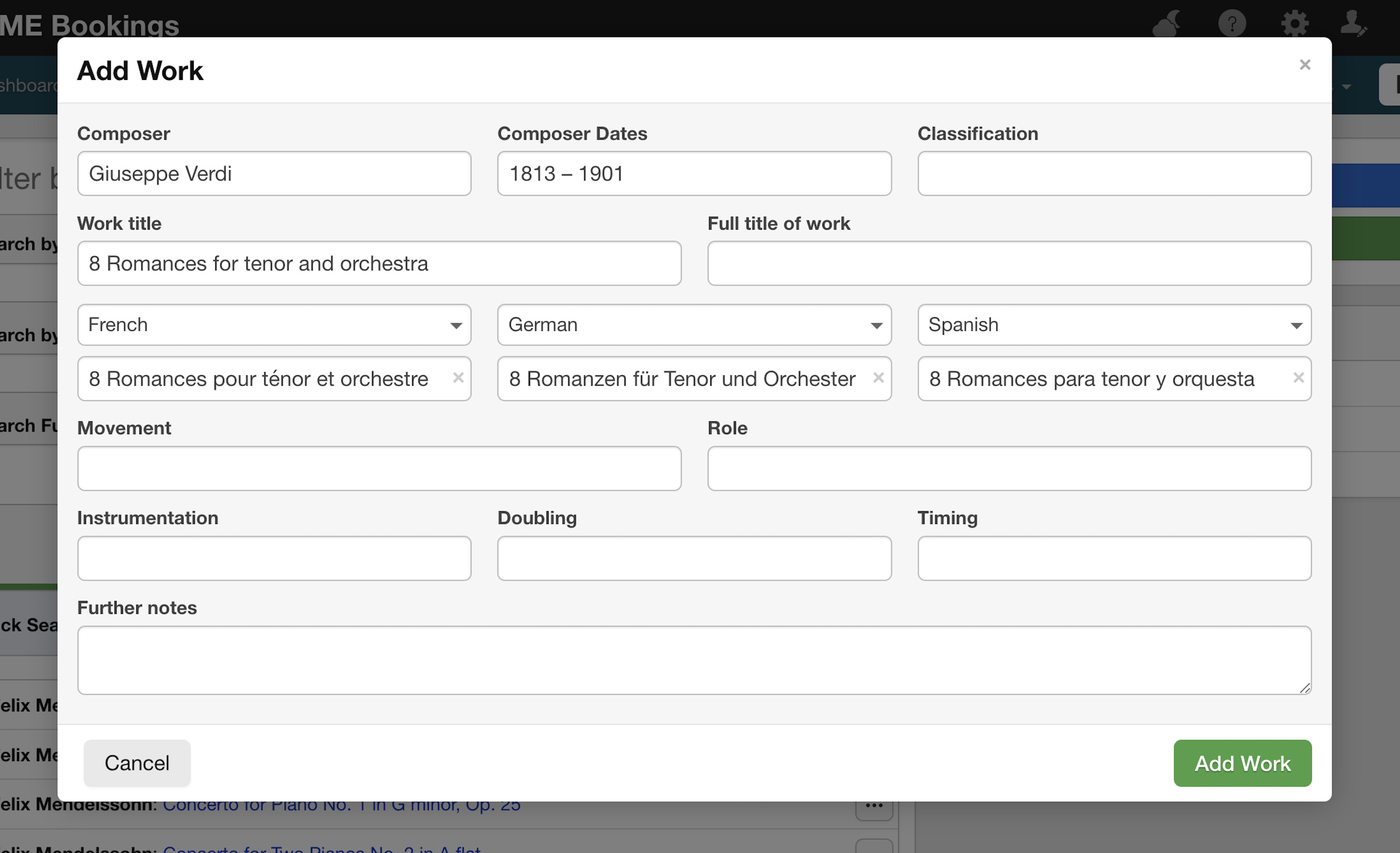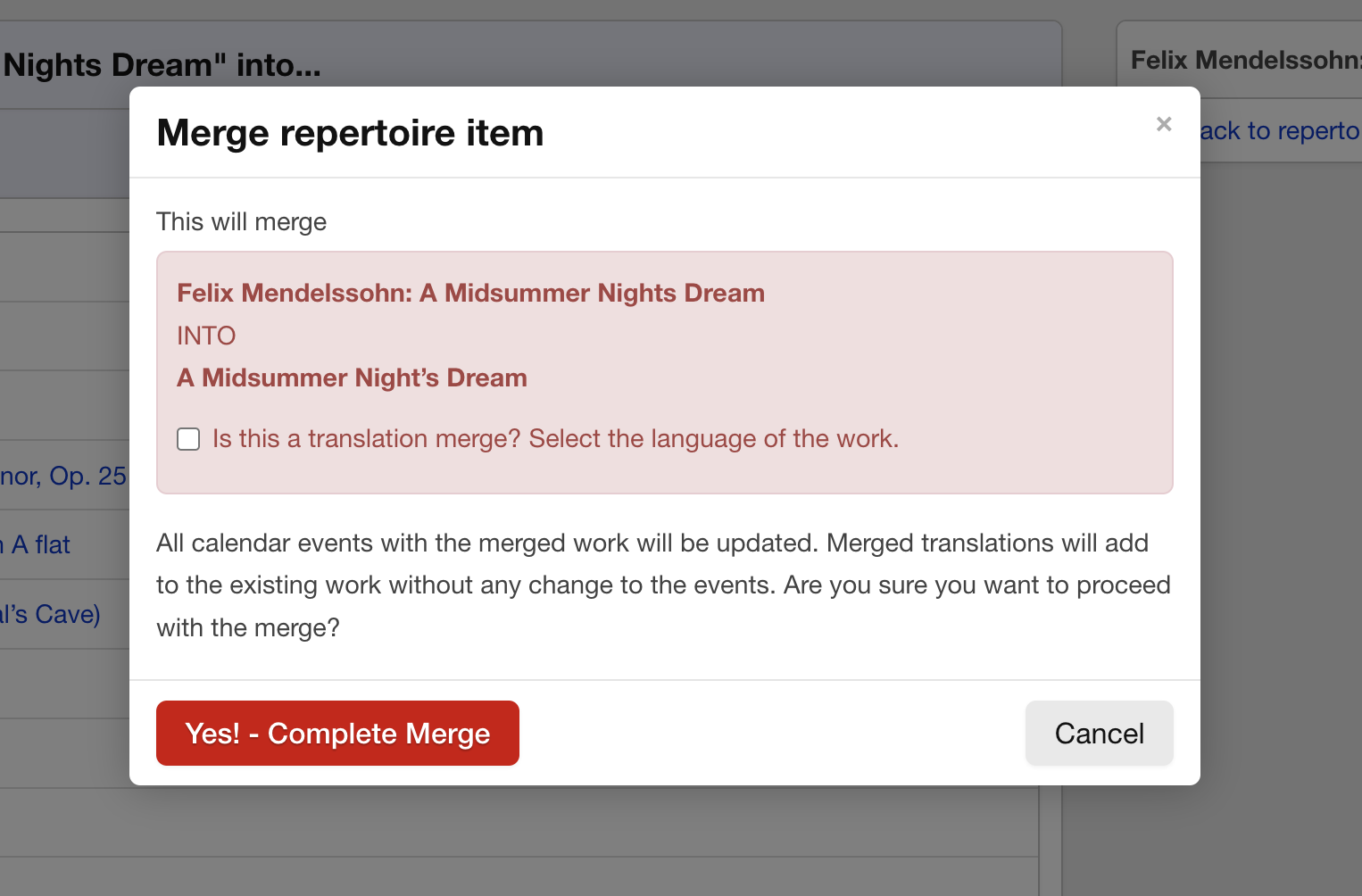We’re excited to introduce some significant updates to the Repertoire Report, designed to enhance your experience. Let’s dive into the details:
Expanded Search Options:
We’ve empowered your search capabilities with additional options. Now, in the top search bar, you can access an advanced search section similar to other Overture features. This allows you to search by Role, Movement, Instrumentation, Doubling, and any specific notes you’ve added to a work. Please note that for performance reasons, you’ll need to enter your search criteria and then click the green ‘Search Repertoire’ button rather than live searching as you type.
These enhancements, especially searching by Role and Movement, aim to make it easier for our classical customers to find their works efficiently.
Menu Clarity:
We’ve revamped the menu for improved clarity. Previously, the repertoire report menu contained only icons, making it somewhat cryptic. To address this, we’ve consolidated options into a dropdown menu, providing clear text descriptions of each option. Additionally, we’ve moved some features from other sections to this menu, making them more accessible, such as the ‘Merge’ feature.
Streamlined ‘Add Work’ Form:
The ‘Add Work’ button is now located at the top right, aligning with the app’s consistency. Clicking this button opens a popup window where you can input all necessary details. This updated form now includes the ability to add Translations to your works.
Introducing Translations:
We’re thrilled to introduce a significant upgrade – the ability to add translations to your works. When adding a work, you can now include translations. This feature allows you to choose the translated text when selecting the work for a booking or event. Simply click ‘Add Work’, for existing works start typing the work name (Overture will autofill the rest), for new works fill in a composer name and work title and then click the ‘Add Translation’ link to input the translation text.
Enhanced Merge Works Interface:
We’ve revamped the user interface for merging works to minimize errors and streamline the process. When selecting the work to merge the new popup makes sure you know exactly what’s going to happen.
Simplified Repertoire Work Details View:
It’s now easier than ever to view the details of a work. Clicking on the work title will display a popup with the full work details. Previously, this information was only visible on hover, leading to hidden content for works with extensive details. Additionally, you can now directly edit the work from this popup.
For more detailed instructions on adding movements to works, please refer to the ‘Adding Movements to Works’ help article.
These updates are aimed at improving your Repertoire Report experience, making it more intuitive and efficient. If you have any questions or need further assistance, don’t hesitate to reach out to our support team.
Thank you for using Overture!