Did you know that you can import an Artists external calendar (such as their Apple Calendar or Google Calendar) into your Overture calendar and connect it to their contact or artist records? This can help you to keep on top of any bookings and events that they log outside of Overture.
To do so, you will need the Artist to provide an iCal (.ics) feed which they can find in the settings of their chosen calendar application. For example…
Here for Apple Calendar:
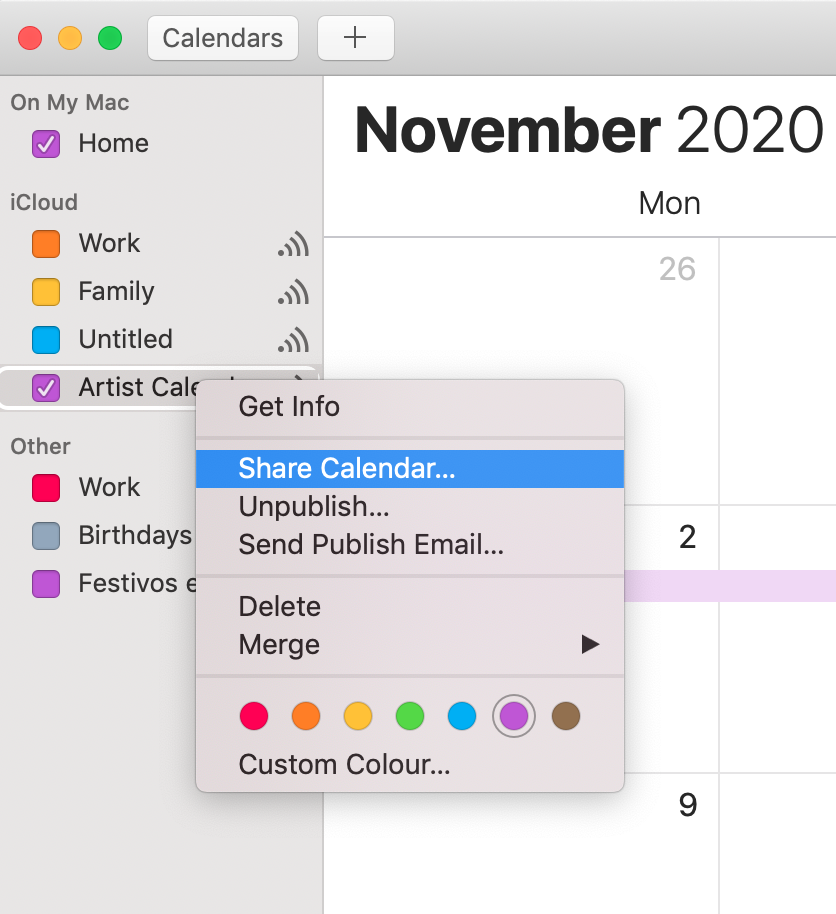
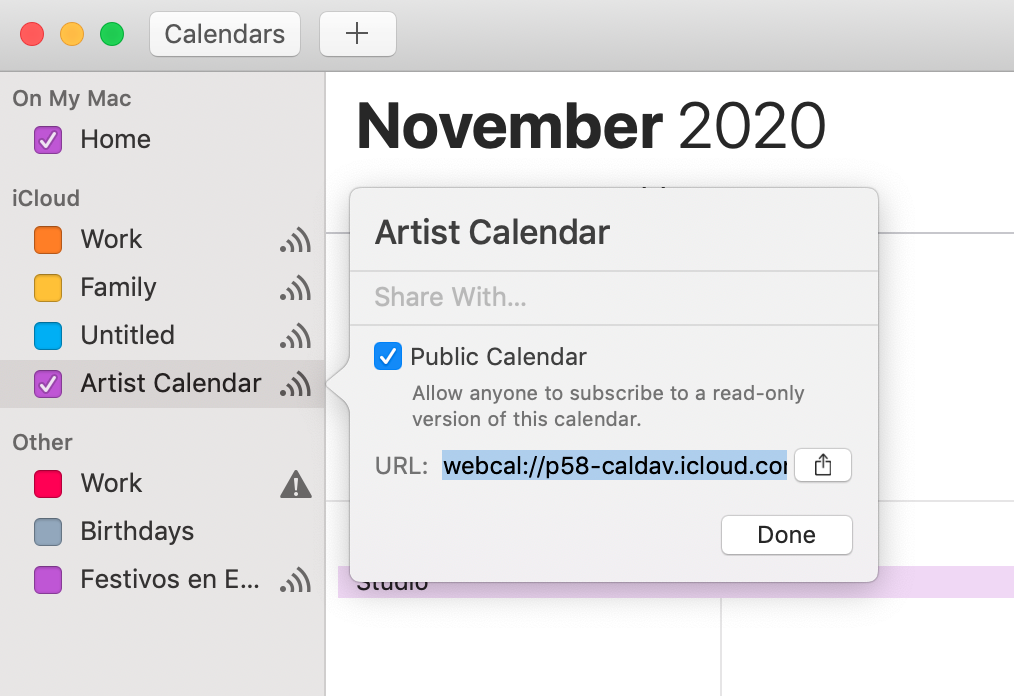
Here for Google Calendar:
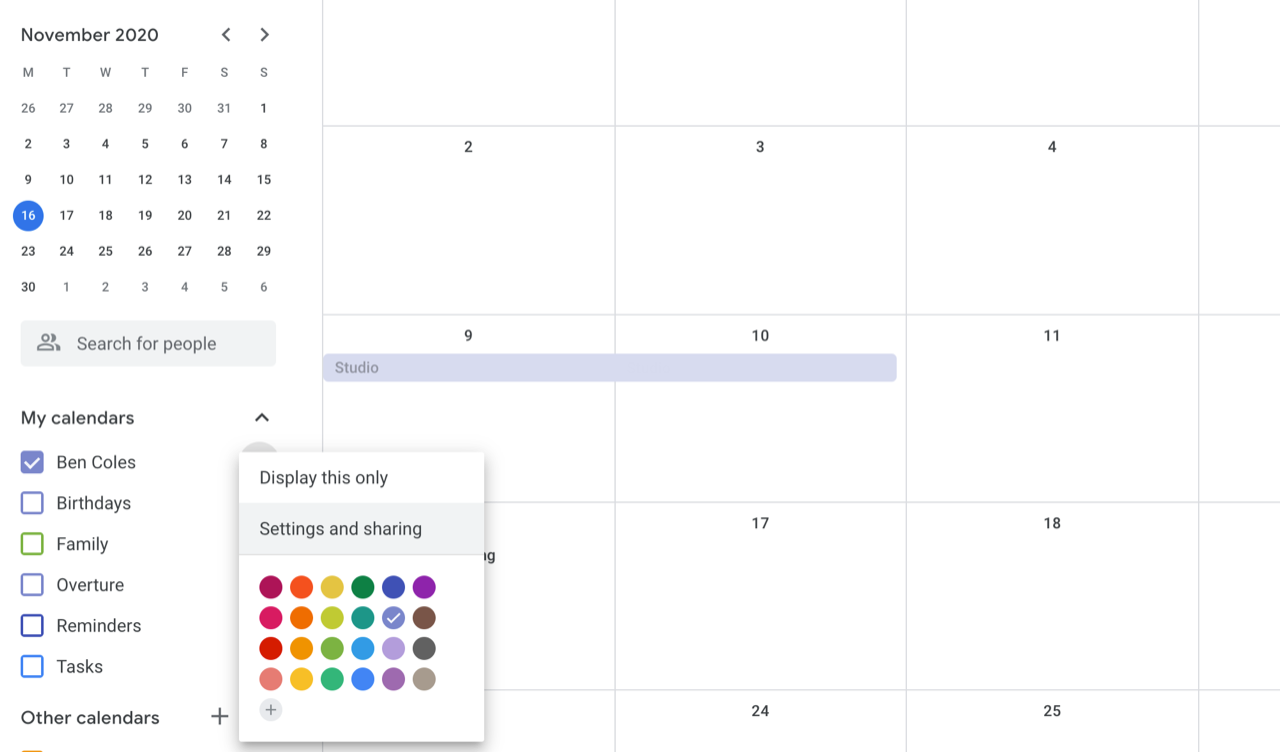
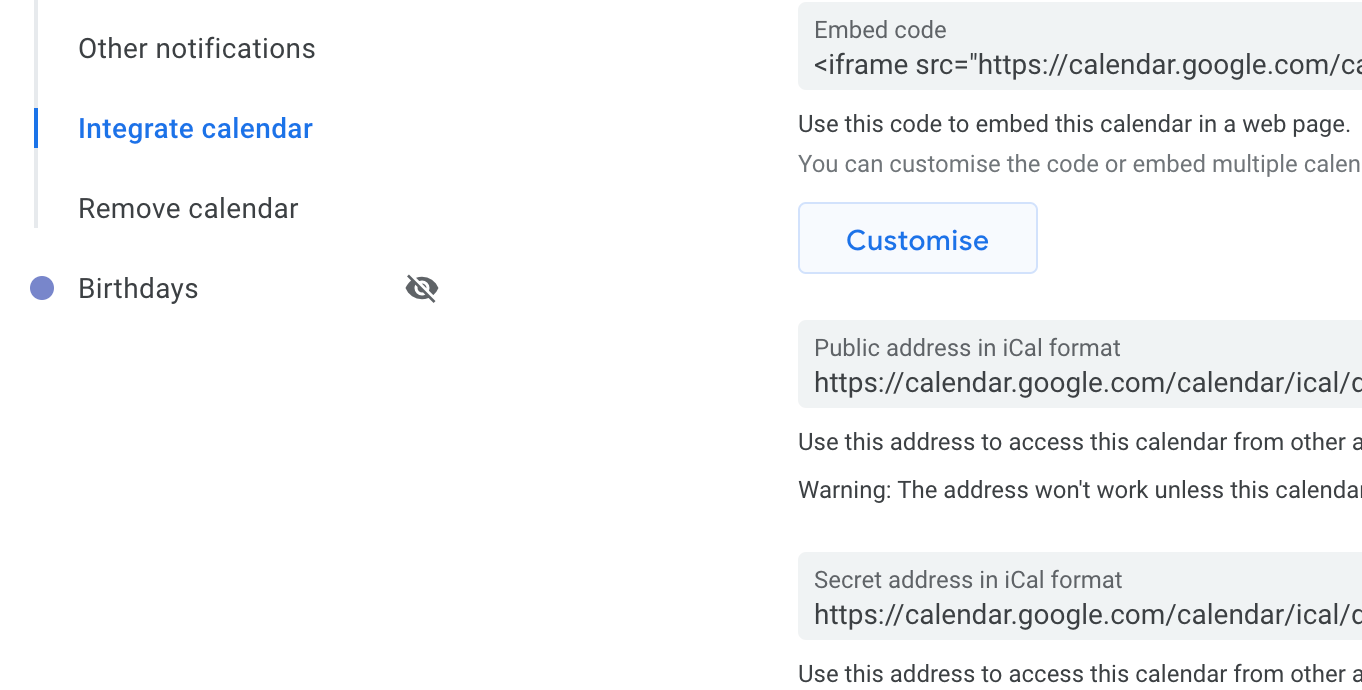
The next step is to add the feed to Overture by going to the Artists ‘Further Information’ page, scroll down to ‘Internet Calendars’ and paste the address in here. You also have the option to add a time difference if the calendar has come from Google and carries Time zone data with it rather than floating Time Zones.
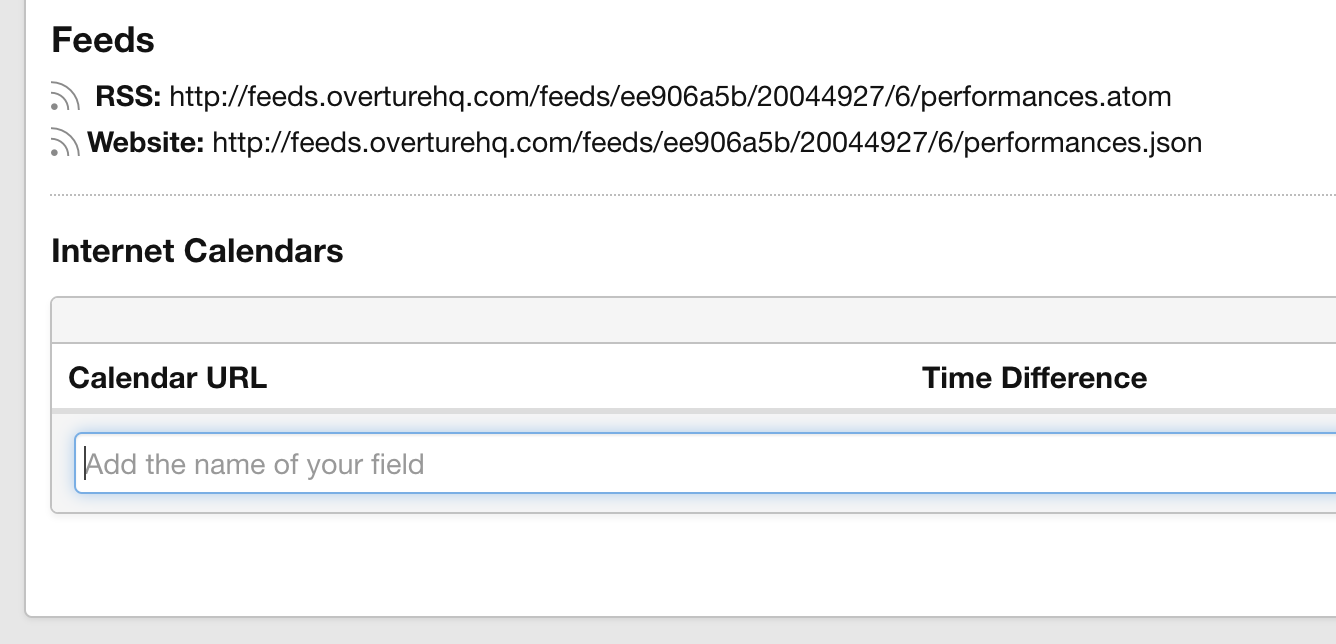
You can choose which calendar event status the Artist’s internet calendar feed is displayed as by going to Settings > Calendar Events where you can tick ‘use for internet calendars’.
